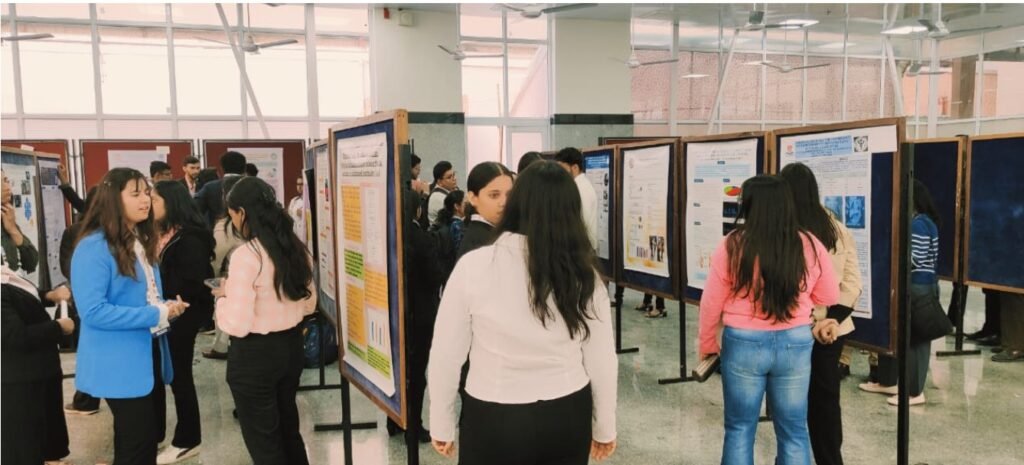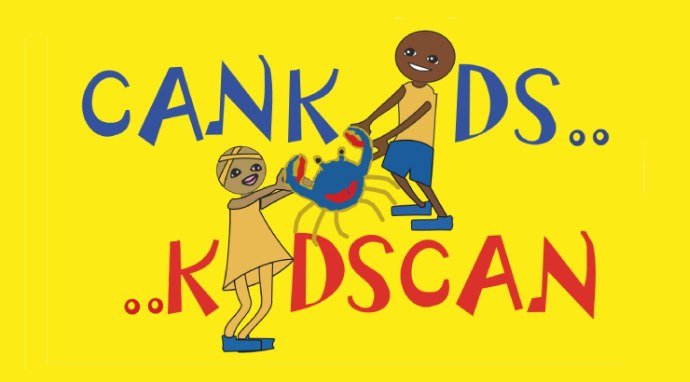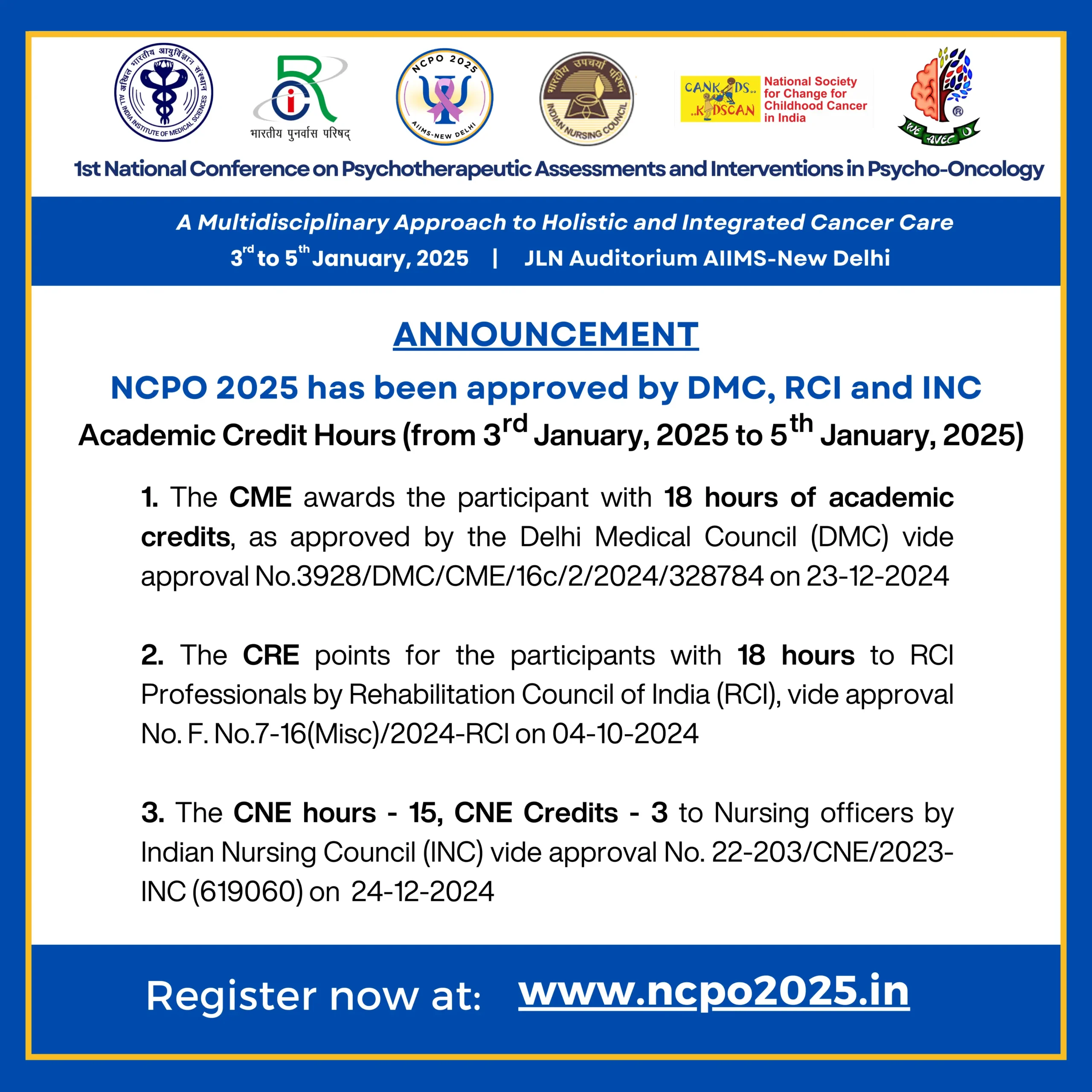Guideline for Poster Presentations
Presentation Format
- Each presenter will have 3 minutes for their presentation, followed by 2 minutes for discussion, totaling 5 minutes per presentation.
- All participants are encouraged to attend the Poster Stations to listen to the presentations and engage in discussions.
- Each session will be moderated by a designated moderator.
- Presenters are required to arrive at the Poster Viewing Stations 10 minutes before the session starts and remain until the session concludes.
- Presenters are required to prepare a Poster for the session.
Eligibility: Only the presenters who received acceptance for Symposium can present.
Poster Display and Preparation Guidelines
Eligibility : Only posters from registered participants will be displayed in the Poster Gallery.
Poster Size:
- Posters must adhere to A0 paper size (Portrait orientation) specifications:
- Dimensions: 841 mm x 1189 mm or 33.1 inches x 46.8 inches.
- Hard copies of the posters must be printed in flex quality by the delegates.
- Posters can be affixed using bobby pins.
Template and Deadline:
A template will be provided for preparing posters, and delegates should prepare the poster in the same template.
Technical Specifications for Poster Preparation
- File Format:
- Submit your E-Poster as a PDF file in portrait orientation.
- The file should consist of 1 page.
- Submission Link: https://forms.gle/7c3i6ZZ9cX5T3nud9
- The deadline for uploading posters has been extended to December 25, 2024.
- Font and Text:
- Acceptable fonts: Arial, Calibri, Verdana, Times New Roman, or Helvetica.
- Minimum font size: 12.
- Content Restrictions:
- Avoid the use of hyperlinks, animated images, animations, and embedded videos.
- Ensure all images and tables are at least 200 dpi to maintain high quality.
- File Preparation:
- Use copy-paste when inserting images, photos, tables, or similar elements. Avoid embedding documents.
- Ensure that objects and layers do not overlap; only the final visible view will be displayed.
- When saving the file, refrain from using symbols or special characters (e.g., +, @, ü) in the file name.